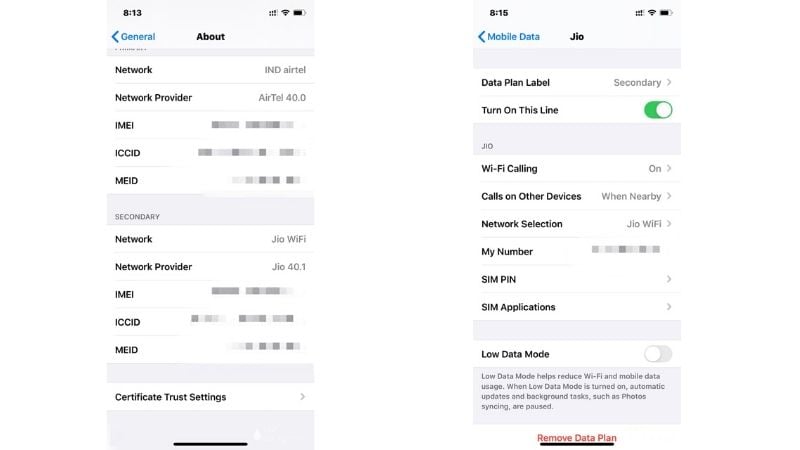Reliance Jio VoWiFi Feature in Maharashtra As per the Twitter user, @jayesh_mutha87 Reliance Jio VoWiFi feature seems to be available in the Nashik region in the Maharashtra circle. The user also shared screenshots of the Voice Over Wi-Fi feature which Reliance Jio is offering to the users. It is worth noting that the screenshots shared by the users are of iOS, on an Apple phone. This means that similar to the Bharti Airtel VoWiFi feature, the Reliance Jio VoWiFi is also available only on select phones. This means that the subscribers of Reliance Jio, who are on specific phones only will only be able to use VoWiFi. To recall, in the case of Bharti Airtel VoWiFi service, the subscribers had to be connected to a specific Wi-Fi network to be able to access the VoWiFi service on their smartphones, it seems that in the case of Reliance Jio as well, the service will only be available for a select Wi-Fi network which in the case of this screenshot happens to be Reliance JioFiber network. Currently, as per the information available on the matter, Reliance Jio VoWiFi is available in the Nashik region in Maharashtra circle, and it is also on in the Delhi region as well. However, when we tried to access Reliance Jio VoWiFi in Hyderabad, we were unable to do so. Bharti Airtel VoWiFi Rollout in Delhi Talking about the Bharti Airtel VoWiFi service, the telecom operator has launched the service in Delhi, only a few days back and the subscribers had reported seeing the option of accessing VoWiFi on their phones. However, only some select devices were able to get the VoWiFi access option in the Delhi region for Airtel users. A total of 24 smartphone models from four manufacturers, Apple, Samsung, Redmi and OnePlus. Phones like iPhone X, iPhone 11, OnePlus 7, Redmi K20 are getting to see the Airtel VoWiFi feature.
To enable the VoWifi, the subscribers will have to go to the settings section of their phone, and then network settings. Over here, the subscribers will have to turn on VoLTE for their SIM after which they will have to connect to the right Wi-Fi network. Once they have done this, the users will be able to see the Voice over Wi-Fi option in their phones which they will be able to toggle on.